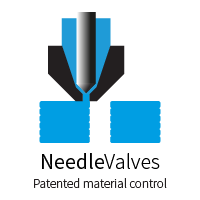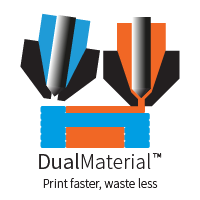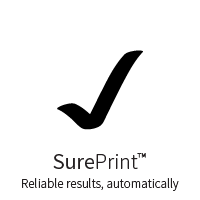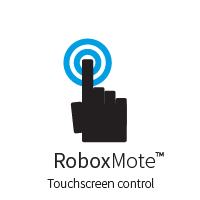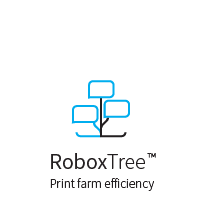Designed for designers
Robox hardware, it’s features, functions, consumables and accessories as well as the software which controls everything has all been designed to improve workflow simply by working without fuss.
By making a machine which works as expected, without the need for setup, tweaking and special skills to run we have made a tool which does what a tool should, Robox makes the process easier.
That process could be prototyping a new product, building a scale model, testing a theory or a simple jig to make holes in the right place or stop a project rolling off the desk.

3D Hubs allows thousands of printer users from all over the world to offer reviews of printers they use every day. We won Best of Plug and Play awards 2 years running. Right on target.
Unique and versatile selection of 3D print heads
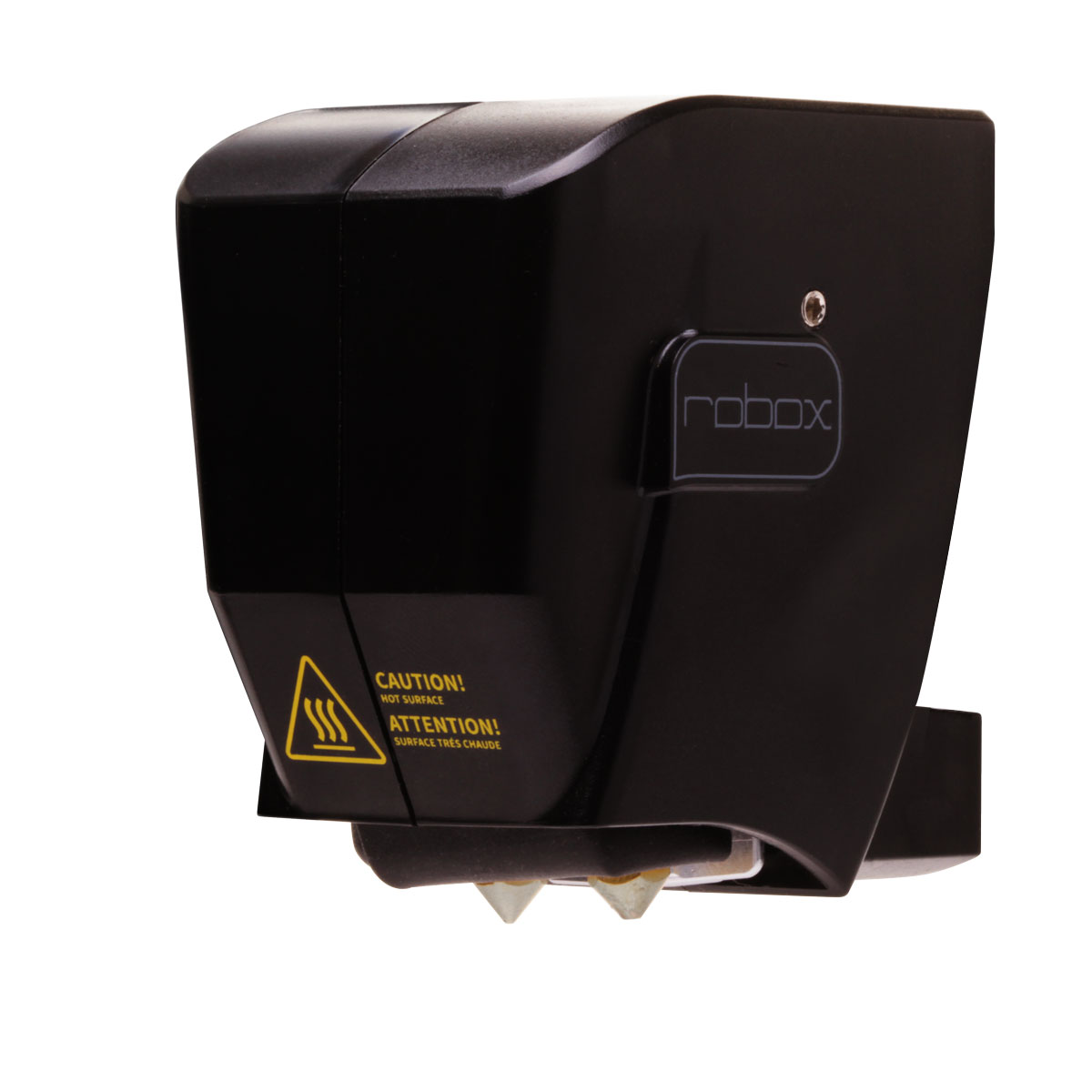
QuickFill™

DualMaterial™

SingleX™
Simple but powerful software
Software is vital in a 3D print setup. We made our own user interface and firmware so we could make the process of setting up and starting a print as easy as possible. The ease of use of AutoMaker has won us some really nice feedback from 3D printer reviewers.
On the surface you see a simple drag and drop model loading interface, choice of 3 carefully tuned default print profiles and a button which says “Make!” All you need is a model and a SmartReel.

Under the surface is a profile library which allows control over critical settings and features along with a filament library which can be copied and edited. Print and filament profiles can be shared within the Robox Community and the open material system means there are a lot of filament profiles around.
AutoMaker runs in Java which is compatible with a wide range of operating systems. We have designed and tested it for use on recent Windows, Apple and Linux systems. Cura is used as a slicing engine but you never need to see it, everything is controlled within AutoMaker.
Software is actively maintained and updates come often, the latest can be downloaded here. If connected to the web the software checks for updates on startup. You can try AutoMaker with limited functionality without a Robox attached.
Specification
Knowledge Base
The Robox support team use a ticketing system to log service history and communicate about hardware, software and usage issues for Robox. We have gathered a lot of articles, explanations and guides describing the workings of Robox and changes over its lifetime in this support system. Keeping it there allows us to easily link that content to a users ticket and is a great resource. You can see the surface of this via this link but if you log into the support system you can view a lot more. www.cel-robox.com/support/. Please note that the login is not shared with this site, you will need an account for the support website. You can use the support site to register your warranty as well.